[LOADING SCREEN] - TS2 MENU BACKGROUND IN MICROSCOTCH'S STYLE
Hi everyone!
Celebrate 25 years of The Sims! 🎉
This is a new menu background for The Sims 2 in @microscotch's style!
This fully compatible with THIS LOADING SCREENS by me and Starship UI by @simstate!
I created six variations:
1. Only a green glare from the plumbob;
2. Adding glare around;
3. More colored glares (but there is none around);
4. More colored glares (+ around);
5. Plus sims (but there is none glare around);
6. Sims (+ glare around).
Celebrate 25 years of The Sims! 🎉
This is a new menu background for The Sims 2 in @microscotch's style!
This fully compatible with THIS LOADING SCREENS by me and Starship UI by @simstate!
I created six variations:
1. Only a green glare from the plumbob;
2. Adding glare around;
3. More colored glares (but there is none around);
4. More colored glares (+ around);
5. Plus sims (but there is none glare around);
6. Sims (+ glare around).
RECOMMENDATIONS:
For completeness of stylistic design, it is recommended to download and install:
- Starship UI by @simstate;
or, if you want:
- Clean UI by @greatcheesecakepersona;
If you have any other "Neighborhood Menu Background" installed, you should remove them.
The following files are also subject to deletion:
in Starship UI: simstate-starshipUI-menu-background-only.package
in Clean UI: gckp-clean-ui-menu-background-only.package
INSTRUCTION:
- Put Neighborhood Menu Background into the “UI” folder of the BASE GAME:
Default:
C:\Program Files (x86)\EA GAMES\The Sims 2\TSData\Res\UI
Legacy Collection:
C:\Program Files (x86)\Steam\steamapps\common\The Sims 2 Legacy Collection\Base\TSData\Res\UI
Ultimate Collection:
C:\Program Files (x86)\Origin Games\The Sims 2 Ultimate Collection\Double Deluxe\Base\TSData\Res\UI
Attention!
Choose ONLY ONE of 6 variations !
ENJOY!
A.D.Inc © 2025
- Starship UI by @simstate;
or, if you want:
- Clean UI by @greatcheesecakepersona;
If you have any other "Neighborhood Menu Background" installed, you should remove them.
The following files are also subject to deletion:
in Starship UI: simstate-starshipUI-menu-background-only.package
in Clean UI: gckp-clean-ui-menu-background-only.package
INSTRUCTION:
- Put Neighborhood Menu Background into the “UI” folder of the BASE GAME:
Default:
C:\Program Files (x86)\EA GAMES\The Sims 2\TSData\Res\UI
Legacy Collection:
C:\Program Files (x86)\Steam\steamapps\common\The Sims 2 Legacy Collection\Base\TSData\Res\UI
Ultimate Collection:
C:\Program Files (x86)\Origin Games\The Sims 2 Ultimate Collection\Double Deluxe\Base\TSData\Res\UI
Attention!
Choose ONLY ONE of 6 variations !
ENJOY!
A.D.Inc © 2025